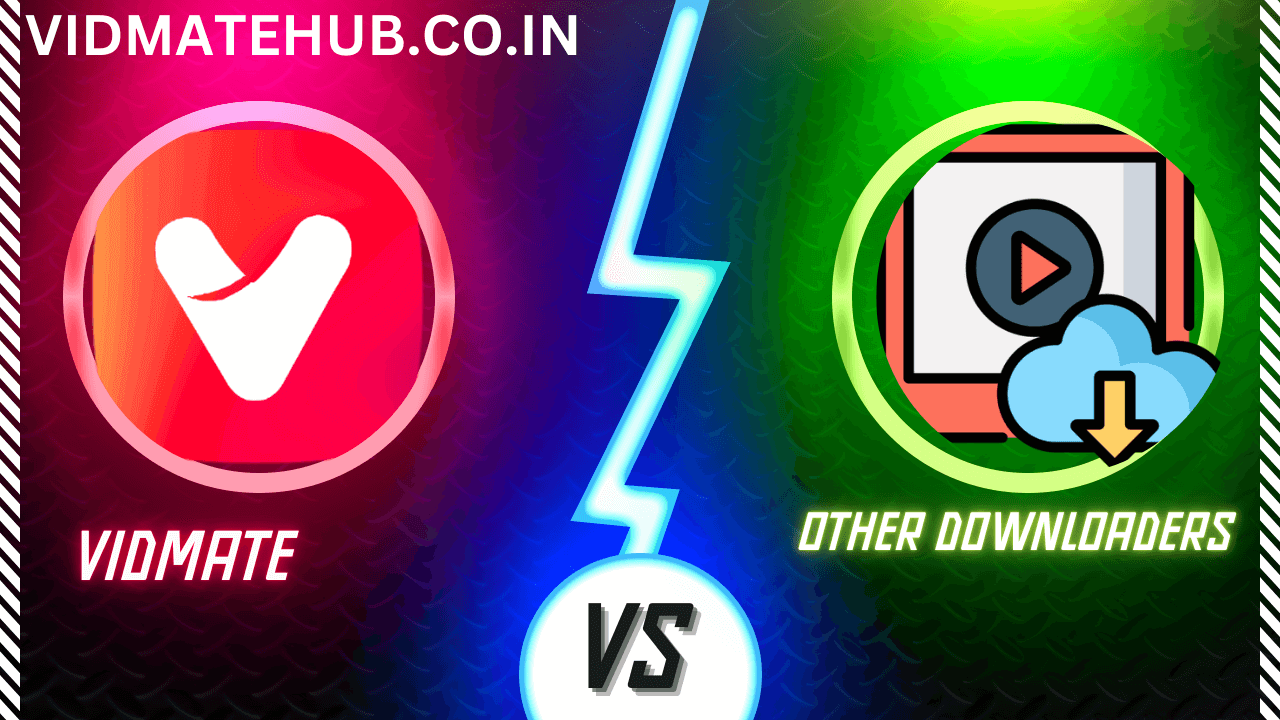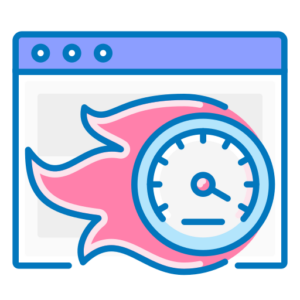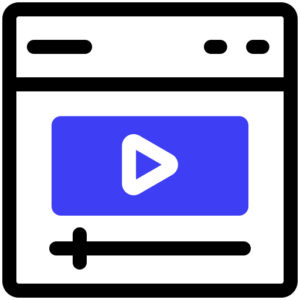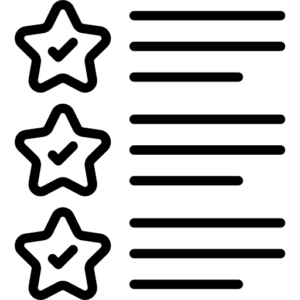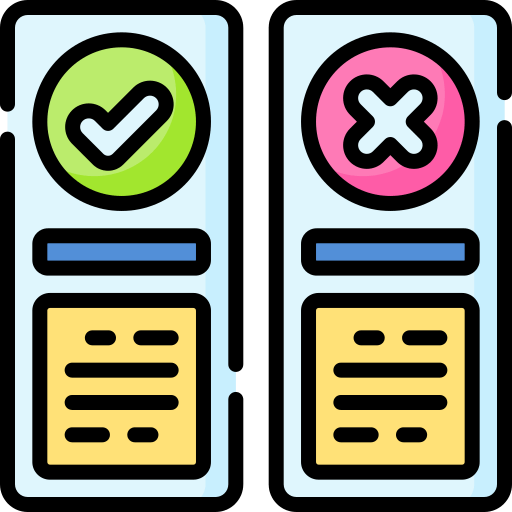In the digital age, video content is more accessible than ever, and with that accessibility comes the need for reliable video downloaders. Among the myriad of options available, VidMate stands out as a popular choice for many users. However, it’s essential to compare VidMate with other video downloaders to determine which one best suits your needs. This article will delve into the features, usability, performance, and overall value of VidMate compared to its competitors.
What is VidMate?
VidMate is a powerful multimedia downloader that allows users to download videos, music, and even live TV shows from various online platforms. It supports a wide range of websites, including YouTube, Facebook, Instagram, and many others. One of the key features of VidMate is its ability to download content in different formats and resolutions, making it a versatile tool for users who want flexibility in their downloads.
Key Features of VidMate
- Wide Format Support: Users can download videos in various formats such as MP4, AVI, and MP3.
- High-Quality Downloads: VidMate allows users to choose from different quality options, including HD resolutions.
- Built-in Browser: The app includes a built-in browser that makes it easy to search for and navigate to videos directly within the app.
- Batch Downloading: Users can queue multiple downloads at once, saving time and effort.
- Live TV Streaming: VidMate also offers access to live TV channels, enhancing its functionality beyond just video downloading.
Comparing VidMate with Other Video Downloaders
1. Ease of Use
When it comes to user experience, ease of use is a critical factor.
- VidMate: The interface is intuitive and user-friendly, making it accessible for both beginners and experienced users. The built-in browser simplifies the process of finding videos.
- TubeMate: Similar to VidMate, TubeMate offers a straightforward interface focused on simplicity. Users can quickly select videos and start downloading without much hassle.
- SnapTube: SnapTube is designed with simplicity in mind as well. Its clean layout allows users to navigate easily through its features.
2. Download Speed
Download speed is another essential aspect when comparing video downloaders.
- VidMate: Known for its fast download speeds, VidMate often provides quicker downloads compared to many competitors due to its optimized algorithms.
- TubeMate: TubeMate also delivers impressive speeds but may vary depending on the video source.
- SnapTube: Users have reported that SnapTube can sometimes offer faster download speeds than VidMate, especially for specific platforms like YouTube.
3. Video Quality Options
Quality options are crucial for users who prioritize high-definition content.
- VidMate: Offers a wide range of quality settings from standard definition (SD) to high definition (HD) and even 4K in some cases.
- TubeMate: Provides various quality options but may not support as many resolutions as VidMate.
- SnapTube: Similar to TubeMate, SnapTube offers multiple quality settings but excels in providing high-quality audio downloads.
4. Supported Formats
The ability to download in various formats enhances usability across different devices.
- VidMate: Supports a broad range of formats including MP4, AVI, MP3, and more.
- TubeMate: Primarily supports MP4 and 3GP formats but lacks the extensive variety that VidMate offers.
- SnapTube: Allows downloads in several formats but may not be as versatile as VidMate in this regard.
5. Additional Features
Additional functionalities can significantly enhance user experience.
- VidMate: Features like batch downloading and live TV streaming set it apart from many competitors. The integrated browser also allows seamless navigation without switching apps.
- TubeMate: While it has some additional features like an integrated media player, it lacks the comprehensive capabilities found in VidMate.
- SnapTube: Focuses primarily on video downloading but lacks some of the advanced features offered by VidMate.
Performance Comparison
User Interface
The user interface plays a vital role in how efficiently users can operate the app.
- VidMate: Its vibrant and engaging interface is designed for easy navigation but may appear cluttered to some new users due to its extensive features.
- TubeMate: Offers a minimalist design that emphasizes quick access to downloading functions without overwhelming users with options.
- SnapTube: Features an attractive layout that balances simplicity with functionality, making it easy for users to find what they need quickly.
Compatibility
Compatibility with various devices is crucial for any downloader app.
- VidMate: Primarily available on Android devices but has limited support for other platforms.
- TubeMate: Also focused on Android devices with no official version available for iOS or desktop systems.
- SnapTube: Similar to TubeMate in terms of platform availability; it’s mainly designed for Android devices.
Pros and Cons
Pros of VidMate
- Extensive format support
- High-quality downloads
- Built-in browser for easy navigation
- Batch downloading feature
- Live TV streaming capabilities
Cons of VidMate
- Primarily available only on Android
- May have ads that can interrupt user experience
- The interface can be overwhelming for new users
Pros of TubeMate
- Simple and user-friendly interface
- Fast download speeds
- Supports multiple resolutions
Cons of TubeMate
- Limited format support compared to VidMate
- Fewer additional features like live streaming
Pros of SnapTube
- Clean interface that’s easy to navigate
- Fast download speeds on certain platforms
Cons of SnapTube
- Limited format options
- Lacks advanced features found in VidMate
Conclusion
In conclusion, while all three video downloaders—VidMate, TubeMate, and SnapTube—offer unique advantages and capabilities, your choice will ultimately depend on your specific needs:
- If you prioritize versatility with extensive format support and additional features like live TV streaming, VidMate is your best bet.
- For those who prefer simplicity and ease of use without needing advanced functionalities, TubeMate is an excellent choice.
- If you want a clean interface with fast download speeds primarily focused on video content, consider using SnapTube.
Each app has its strengths and weaknesses; understanding these will help you make an informed decision based on your multimedia needs. Whichever option you choose, all three provide reliable solutions for downloading your favorite videos effortlessly!